Castle Wars Update 2 - First-Person Melee Combat, Split Screen, and a Minor Refactor
By Frank “Weekie” Podraza, Aug. 16, 2022
I’ve been gone for a while. Each one of these DevLogs/Blog Posts was supposed to be “2-3 weeks of work” and that was very much not the case. I am currently refactoring the sprints to move most of the non-necessary work (like sound systems, animation systems, and modeling) out of the next couple of sprints. This sprint took way longer than it was supposed to, in case this happens again, the best way to support me is by downloading my two games on iOS and Android: Poke My Balls and Launch My Dog. The former is quite old and not great quality, but Launch My Dog is a much better game, and if you want to beat the whole thing it only takes like two hours. Okay, so Castle Wars: more like I took some classes, and a war started. For real, I took two classes, and each was significantly challenging, so I’m going to be breaking up this post into three chunks, I’ll call them Epochs, separated by each of the two classes.
Epoch 1: The Before Times
Epoch one starts in late 2021, like December 18th, or whenever the last DevLog was released. I was excited to keep working on the project. University was out for a break, and I had just started binging Gilmore Girls. The goal was to build out the second part of the trifecta: weapons. The trifecta is the gameplay loop of movement, weapons, and abilities.
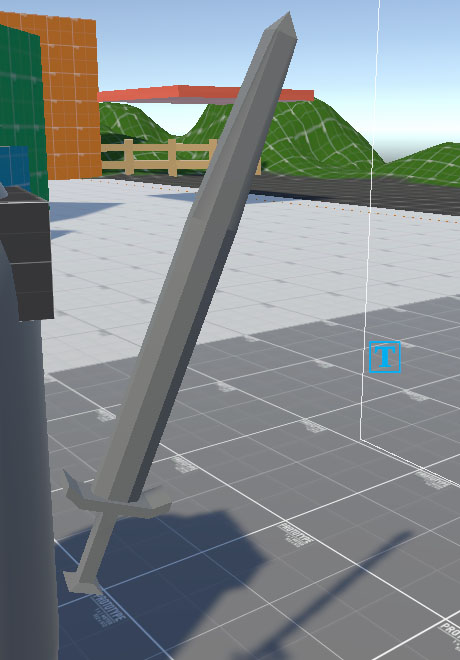 First, I created the sword class, which is a container for damage values, ranges, lunge distances, and attack frequencies. I modeled one of the worst swords I’ve seen in a while, made a goofy little animation, and created all the UI for the sword. There are three attacks with cooldowns, an indicator of which one was recently hit, and a blocking indicator.
First, I created the sword class, which is a container for damage values, ranges, lunge distances, and attack frequencies. I modeled one of the worst swords I’ve seen in a while, made a goofy little animation, and created all the UI for the sword. There are three attacks with cooldowns, an indicator of which one was recently hit, and a blocking indicator.
 I went online and found a sound effect pack for melee combat, though I haven’t used it yet. I also added a sound for when you try to attack but the lockout from the previous attack is not over.
So, we have a sword, now we need something to hit, right? I took a capsule with a red texture, slapped a name tag and a health bar on the top, made it rotate toward the player, and gave it a health component.
I went online and found a sound effect pack for melee combat, though I haven’t used it yet. I also added a sound for when you try to attack but the lockout from the previous attack is not over.
So, we have a sword, now we need something to hit, right? I took a capsule with a red texture, slapped a name tag and a health bar on the top, made it rotate toward the player, and gave it a health component.
Now there’s a sort of loop with the enemies: they’re alive, they lose health, at some point they die, and then they need to be respawned after a time. Then the cycle would repeat. I needed to create something to manage this. Luckily, I noticed that health kits worked the same way. They spawn, exist for some time, get used and removed, and need to be respawned. I created a little object management system and then extended it for enemy management.
To give the enemies a place to hang out, I tore down a wall, added terrain with some more water, and set up some spaces for future use. The one at the top is for the enemies to inhabit.

Now we have a sword, and we have something to hit, how do we hit it? I watched a DevLog for Chivalry: Medieval Warfare, where the developers talked about having the sword swing, and just tracking what it collides with during the swing, and applying the damage to those objects. I follow roughly the same system. I also added lunging, because the energy sword in Halo has lunging. This is accomplished by having a lunge trigger in front of the character and keeping track of if there are enemies in the trigger. If so, we decide which enemy to lunge towards (line of sight goes first, otherwise the closest in the trigger), and then the character gets lunged towards the enemy.
Then Christmas happened, my brother got an Oculus Quest 2, and I stole it for a few days to play Half-Life: Alyx. I got inspired by the holographic UI and city and I started designing holographic swords. There are going to be 6 or so sword types, and then each type with have variations, A.K.A. forms. One of those forms will be holographic. This is a potential monetization strategy: the selling of sword forms, but I think I’d rather put them behind playing the game. Either way, the form will just be cosmetic and have no gameplay effect.
As the holiday break ended, I created a simple FOV effect aggregation system, where each FOV effect is a function parameter, and the FOV is the result of the function, that way we can turn off specific effects, or have them run at the same time, say dashing while sprinting. I also started to use Plastic Source Control, and backup of the game as classes started to ramp up again.
Epoch 2: Spring Break 2022
In the last DevLog, I mentioned that I was specifically making a melee combat game because Bungie decided to make the Destiny 2 gunplay smooth as butter, which has since spoiled me. Now, my game still has swimming and ladders– so I think I’m still winning. Despite the rivalry, they added the glaive, which is a first-person melee weapon and feels so good that I’m going to have some catching up to do unless one of the developers who worked on the glaive wants a strictly unpaid internship where they build the same thing for me.
The class I took which splits Epoch 1 and 2 was Analysis of Algorithms. The class covered how to make recursive algorithms more efficient, or even make them iterative using dynamic programming. Then we took a deep dive into the graph data structure. The graph structure is a group of nodes that are connected by edges. Now there are many graph applications in the navigation space, processing large problems, search, state machines, and AI. One that’s not on that list, and the only one we’re going to take away for now: is that we use graphs to traverse buttons and UI elements on a controller.
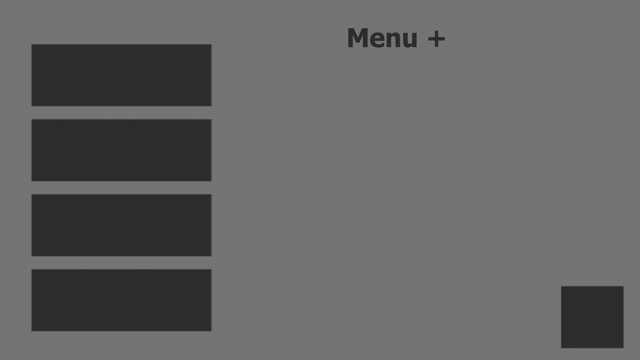
Burnt out Frank figured, well I have a week break, how hard could adding controller support be? I quickly added controller input to the player character controller. However, I still need to implement toggle sprint and toggle crouch, so you don’t need to hold down the controller’s left stick to sprint.
To handle UI input I made a node class and a graph class. The graph class stores a list of nodes, a starting node, and an event to run upon pressing the back button. This way we can now have UI “Panes” which we can horizontally traverse using the left stick or D-Pad, and then vertically traverse to different panes with the A and B buttons (A.K.A. affirmative and back).
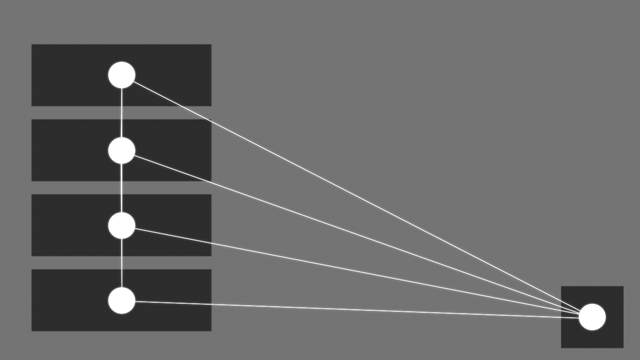
Playstation controllers just don’t want to work, to my knowledge this is an issue with Unity’s new input system, and not an issue I created. I gave up on the Playstation controller for now and used the remaining time to make a component that holds and updates all of the button icons in all the UI panes when the player swaps input devices.
To add some personality to the player, I gave them a little visor, which is not leveled, looks right out of among us, and goes down when we crouch.

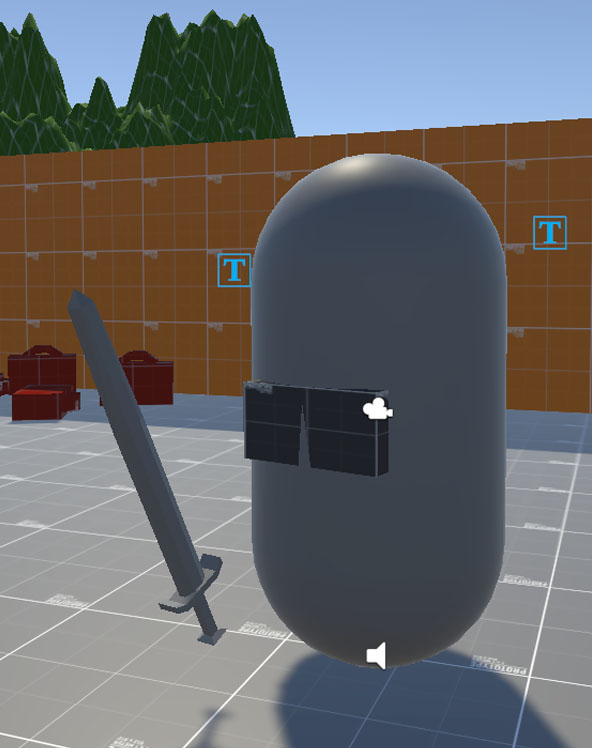
By now it was Friday of spring break, and I was running out of days. I hastily added a pause menu, which broke if you died while it was open or swapped between input devices. There were a lot of issues with this. This broken state wasn’t a great spot to leave the project, but I had to leave it. I gave myself a day or so of a break because I knew what class I was about to take.
Epoch 3: The After Times (Oh?)
I’m a computer science student, which means I have crippling imposter syndrome. But, it also means I’m actively taking classes to make me a better programmer. If you remember that’s one of the goals for this project.
Unfortunately, the way this manifests is that I’ll work on the project, then take some time off for a class, and then I realize that everything I’ve already written is flawed in some way. Now, that’s okay, it means I’ve learned something, and it means I’m progressing. It also means that there might be some large gaps in perceivable progress because I find it better to rewrite existing foundational code, sometimes from the ground up. These are periods where I’m not building up, but rather I’m giving myself the ability to build higher. The class I took this past spring is commonly known as one the hardest programming classes at my university: Computer Systems. The class talks about high-level concepts such as:
- Modularity, Abstraction, and other techniques for handling incommensurate scaling and increased complexity
- Server-client protocols, RPCs, and different system architectures
- Virtualization: Multiplexing, Emulation, and Aggregation
- Multithreading, the splitting of work up into chucks (as well as all the bullshit that comes with syncing things up. i.e. critical regions and busy waiting)
In the class, we’d take these concepts and apply them by building a multi-threaded HTTP server in C. It was the only assignment for the class. This main assignment was split into checkpoints and taught me a few things:
- How to handle revisions. Backing up and building up. Refactoring is just as complex as building for the first time, so if you don’t put time into planning, you’ll hurt yourself when building.
- There are countless ways to reduce complexity in the current Castle Wars project. If I spent some time and planned some stuff from the top down, I‘d reduce the complexity rather.
I knew I wanted to improve the foundation of Castle Wars before I continued. I just didn’t know how. I spent a day debating swapping to the Unreal Engine, I debated rewriting the whole thing, or not continuing at all. A couple of days into this mini-existential crisis I saw a video by someone named John Leorid, titled: “Watch This Before Working on a Big Game in Unity” and I watched it.
It inspired me to not only keep going but keep going in Unity. The video assured me that it was possible to build a big game in Unity. It also pointed out that most Unity DevLogs are not about large games, and don’t have to take as much complexity into account. I started to redesign the systems in a big design diagram.
So here is the big design diagram:
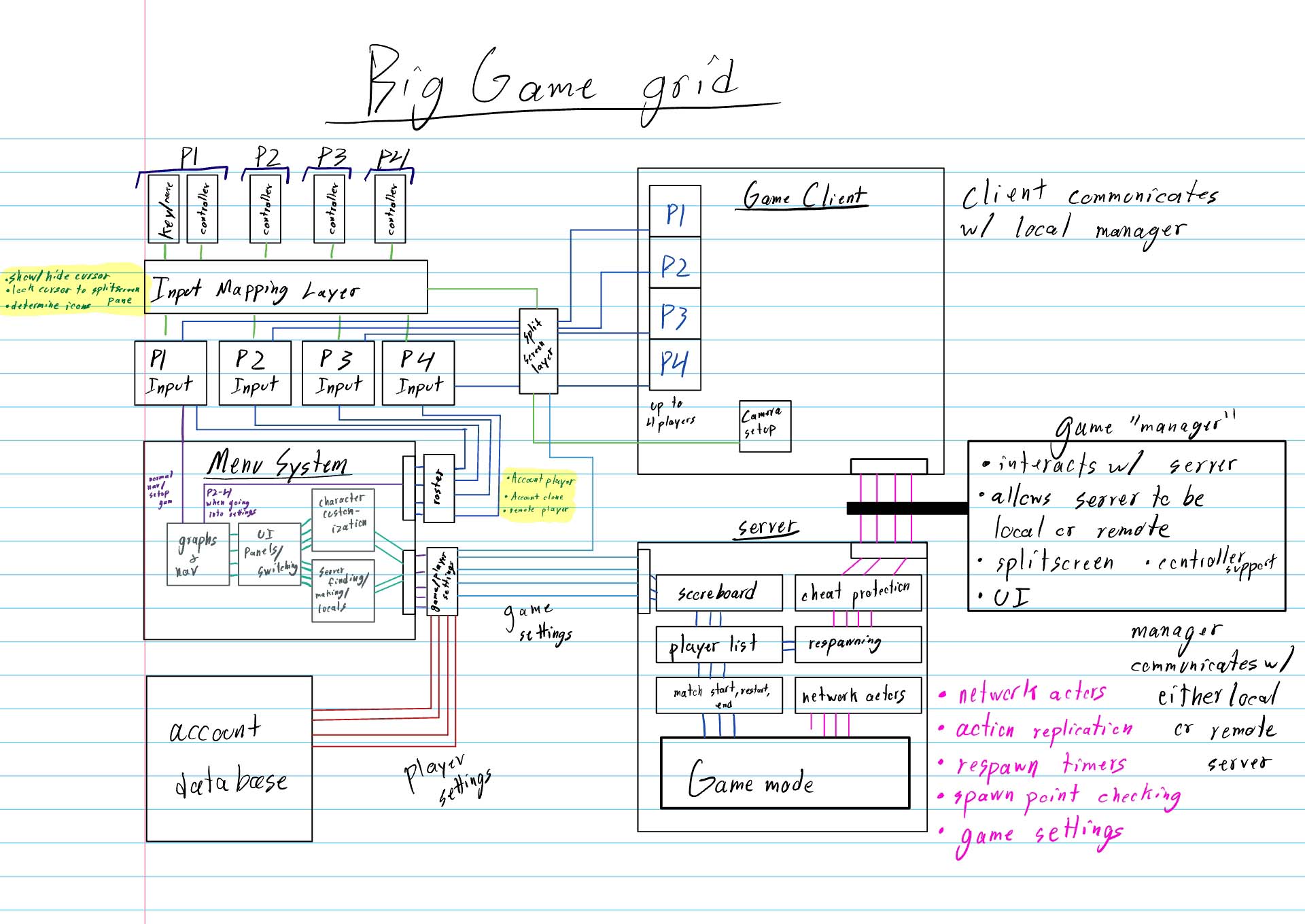
This looks scary, but it makes sense to me. It’s designed like a computer chip. This allows for me to have multiple local players, and have a server in a few different places. This also eliminates cross-talk between players, which allows me to have multiple players.
This design allows me to abstract systems into modules, and not have to worry about how they work on the inside. It splits systems into modules. This way I can also re-use many of these systems in future games. I want you to pay close attention to two areas. First, the top-left section where I handle input, and secondly this middle-right bridge where the players interact with the game manager which interacts with the server. These are the two areas which I spent the most time on.
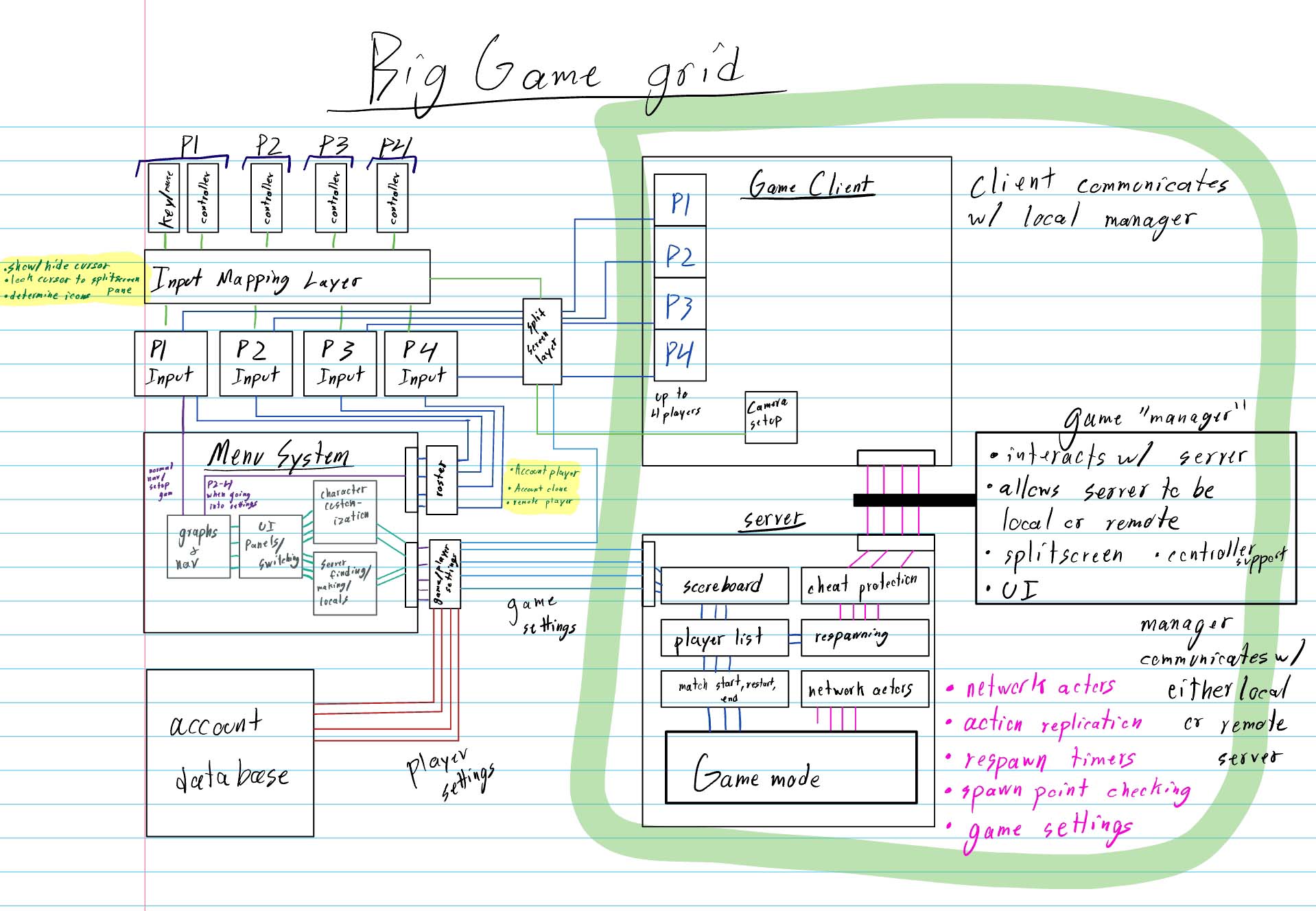
Let’s focus on the Player-Manager-Server Model First. I realized pretty quickly that I needed to rip apart and re-design a lot of the player’s systems to make them able to be duplicated to allow for Split Screen and remove cross-talk. This is how I played Castle Wars in Halo: Reach with friends, so I wanted to build it into the game. When I say cross talk, I mean there’s a situation: a component needs to reference a player, but the player doesn’t exist yet, so the player reference must be found when a player is spawned. Well, when we spawn multiple players, the references can get mixed up if Player A’s component finds Player B, or vice versa, or both.
The new player prefab contains a PlayerInput component and an input bootstrapper (we’ll get into those two later), as well as references to a child player prefab and UI Object. All the component references are settled with the prefab, and thus there is no need to find any of them. Instead of removing the player upon death, we now deactivate it so that the reference is not lost. I also combined all three UIs (HUD, Death Screen, Pause Screen) into one write-only system. The bootstrapper keeps track of the player’s state and tells the UI to change accordingly.
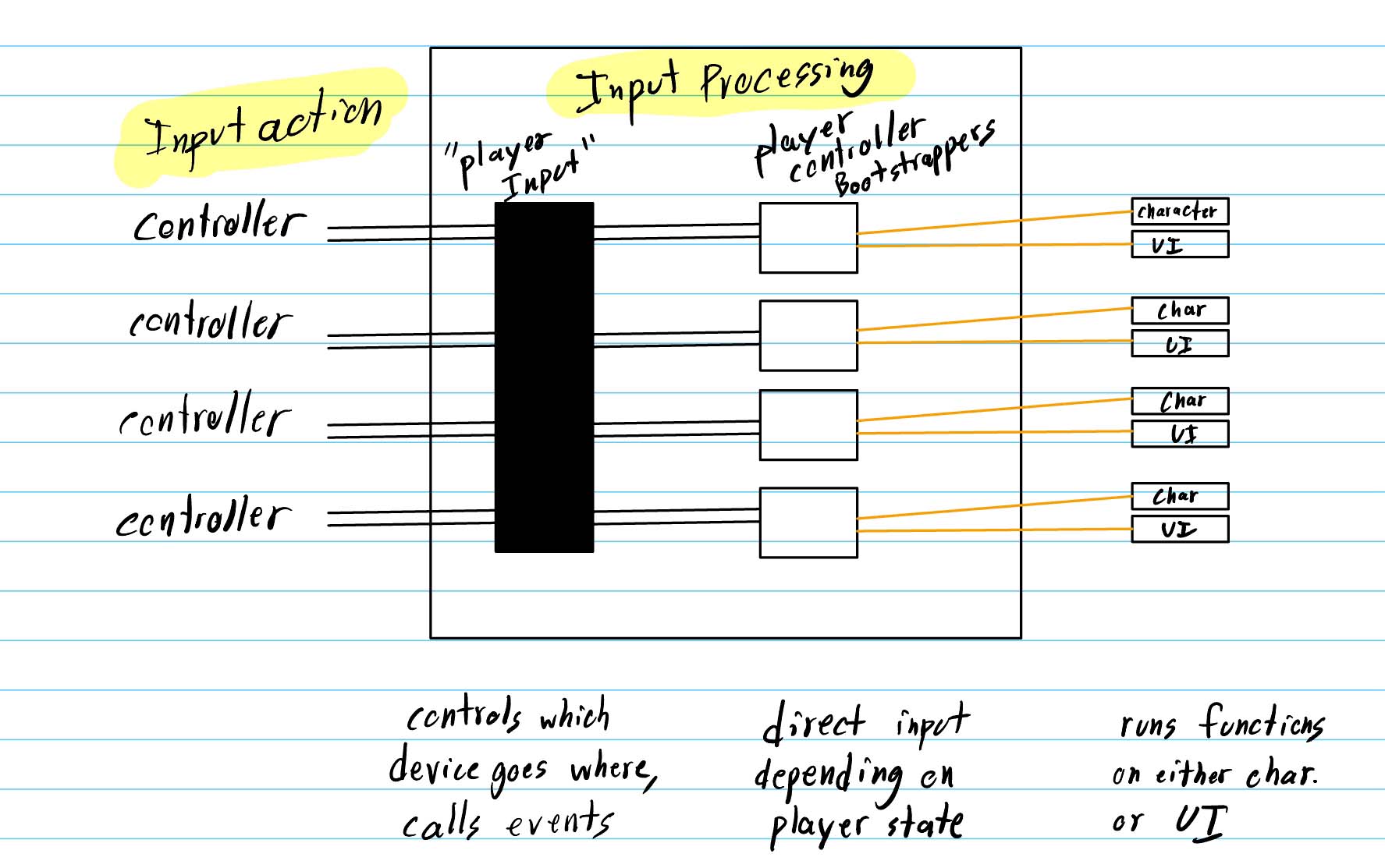
The game manager now holds an array of local players, as well as their UIs and Death Cameras. The game manager sets camera properties when players are spawned, which splits the screen, and orders the cameras correctly. The game manager also keeps track of per-player rendered things.
Quick note: There are 4 layers of rendering per player now:
- World/third-person weapon models
- First-person weapon models
- World space UI, like hit numbers
- Camera space UI
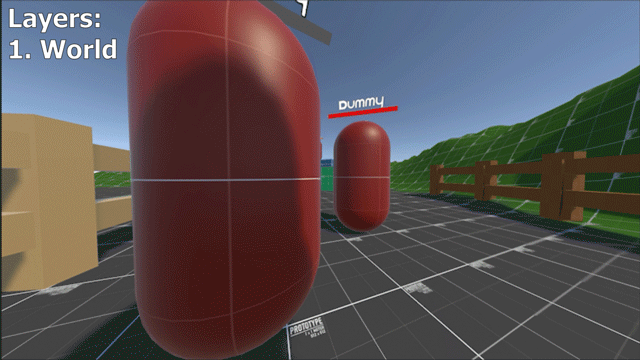
The game manager keeps track of the weapon models and name tags that need to be rendered per player. For example, each player turns off all other local player’s first-person weapons so they aren’t rendered. Each player also turns on all the third-person weapon models except their own. Lastly, the game manager takes any server calls the player needs to do (asking to spawn, getting a spawn point) and interfaces with the server on behalf of the player.
The last component is the server. The server handles global game settings like: respawn times, per-team prefabs and death camera locations, spawn points, and health regen settings. It keeps track of networked objects and a list of players. The server also keeps track of respawn timers for players and tells the game manager when/where to spawn a given player. The next sprint is going to be networking, so much more server stuff will come next time.
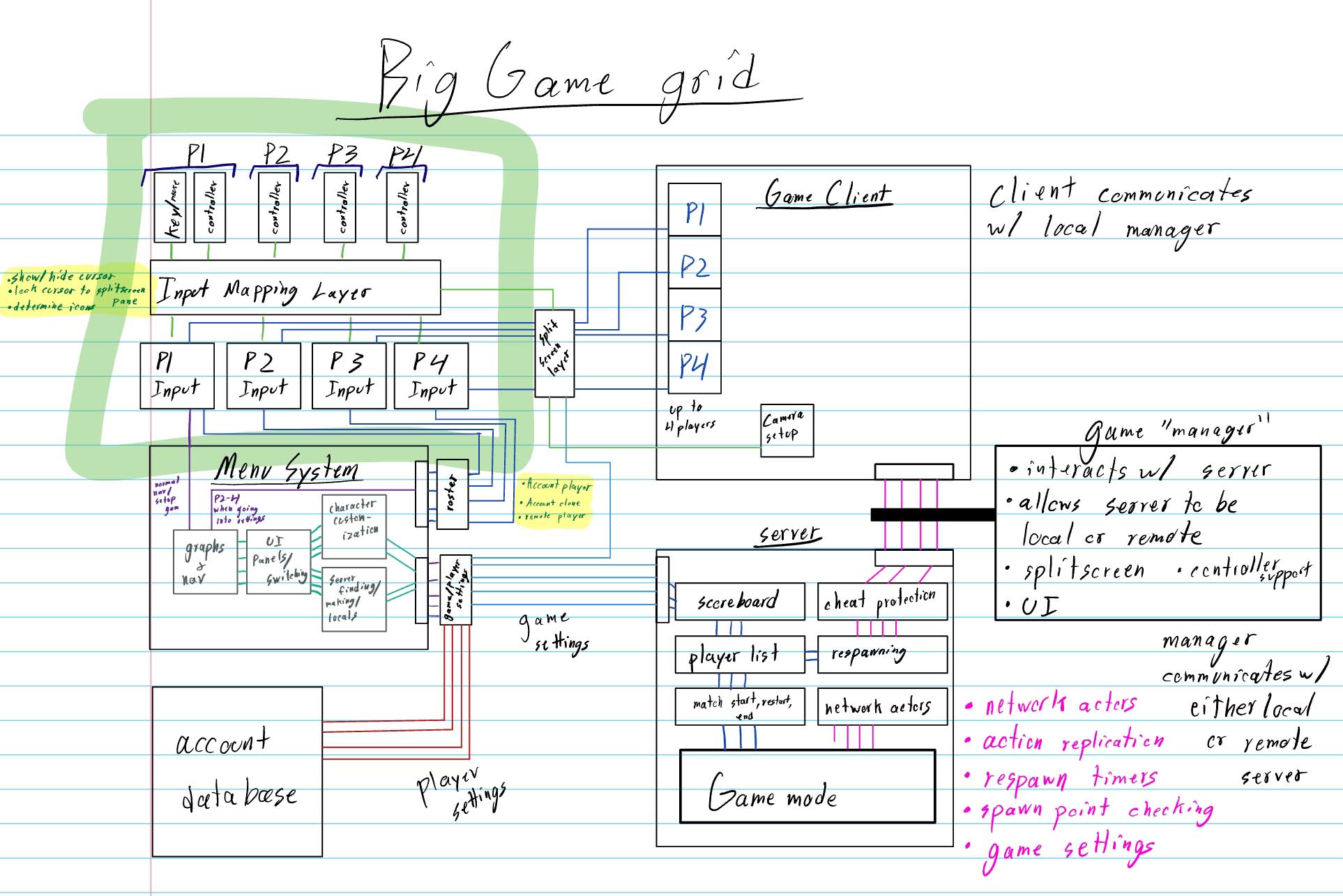
Okay, now let’s look at the other section I wanted to point out on the diagram: Input. I had to refactor all of this because hitting a button on one controller would propagate input to all players. My original solution– keeping track of each player’s devices and validating input by checking on each character if the device belonged to the character– didn’t work because then you could only press a button on one controller at a time, (two players couldn’t jump or attack at the same time) which isn’t ideal. This is because all of the input still had to go through the input actions asset funnel. Similar to how you can’t have two people enter a door at the same time, we can’t have two controllers pressing the same button (or using the same stick) at the same time. One remnant of this original method was an input setup screen; you need multiple controllers for multiple players. Keyboard/Mouse is only active for the first player. Player 1 would control the menu, and the other players can pull up their settings.

To solve the input validation problem, I bit the bullet and started using the PlayerInput component, which is a part of Unity’s new input system. This takes a list of input mappings (actions asset) and signals events when the input maps are detected. It also can be assigned devices. If no devices are specified it still uses all devices. These events go to the input bootstrapper, which directs the input to either the UI or the character controller depending on the state of the player. So now, after a decent chunk of time, I have split screen!
Conclusion
Naturally, as I add in networking, these DevLogs– and the programming concepts buried within– are likely going to get more and more complex as the game grows. This is going to be a huge project. As mentioned earlier: I haven’t seen any large game DevLogs (or at least of finished games) and I kind of want to do that. There aren’t any tutorials on making larger games either. I figured, maybe I could teach some of it. I could at least give people some sort of expectation that it isn’t going to be all fun and games, game development isn’t just map design, character design, animating, and sounds, but also an ever-growing task that can easily get out of hand and overwhelm you if you don’t stop every once in a while to plan and limit yourself when necessary.
I’ll likely make “Asides” on programming concepts because having 10, arguably boring, minutes of discussing computer science concepts in the middle of a DevLog isn’t very fun. I’ll try to make them engaging, but at least accurate. I don’t fully know what I’m doing, but if I can figure it out well enough to teach, I’ll at least have a way of combating imposter syndrome. Also, since the goal is to create an accurate source, if anything I say is incorrect, please let me know in the comments.
Okay, if you made it this far in the video, subscribe and like the video, you know the drill. I made a Mailing List and a TikTok which I’m going to use as further avenues for drumming up promotion for the game. Once again, if you want to support me, the best way to do that is to play my mobile games: Poke My Balls and Launch My Dog.
Real Quick record time:
- Radiohead - Kid A Mnesia
- The Strokes - Room on Fire
- The White Stripes - Under Great White Northern Lights
- Tame Impala - Live Versions.
Okay, I’ll see you next time,
- Frank