Castle Wars Update 3 - Steam Lobbies, Fishnet Networking, and a lot of Headaches
By Frank “Weekie” Podraza, Sep. 2, 2023
Okay, so It’s a been while “Classic Frank”. I am back though, and today is finally the day when we get to networking… Kind of.
I’ve been researching networking solutions for a long time, I aim to create a peer-to-peer-like system so that I do not need to pay for dedicated servers. To do this cheaply, and more importantly, securely, I’ve decided to go with Steamworks Matchmaking and their lobby/relay system to organize games and I’ll be using Fishnet to connect everyone. This post is about the lobby system, the lobby browser, and why I am using Steam’s lobby system. Unfortunately, the actual net code doesn’t exist yet. This post is entirely about lobbies, and organizing games, but no real multiplayer. The next few devlogs will be about the actual net code. If net code is what you’re looking for, get subscribed, otherwise, let’s get this devlog going.
Catching up
I said I was going to do networking next in, oh god, was it August 2022? Since then I made the Databox Settings Video, the Enemies Overhaul Video, and the Sword Overhaul Video. I then did Bug-Fixing Week 2023! Whoo! Yay! It was so boring. Then I started on netcode research as soon as I finished B.F.W. 2023 (which was in late July). I found a couple of tutorials I wanted to follow, made by Winterbolt Games. They were the Fishnet Basics Video and Fishnet Multiplayer FPS Tutorial. I saved the links, and that night started watching the basics video. I cracked a claw and started taking notes on the basics video. I got about a 6th of the way into it when I realized that this is all assuming connections were on the same computer. You might not understand why that’s bad, regardless: Fuck!
Transports
Now the information in these tutorials is still valuable. On the TCP/IP Stack this is all information about the application layer, which I am going to need eventually, but how do I connect people? over LAN? Over that open, sea-faring internet? Without getting into the TCP/IP Stack the application layer is on the top, and that’s what most of our time is going to be spent working _with, however_,_ we need_ to interact with _the transport layer so that_ _we can send application_ messages to other hosts on the network. Because of how the stack is set up, once we package our _message as transport-layer segments,_ we can just send them into the network and they’ll do what we want them to on the other side. So I needed to decide on a transport.
This glosses over the 3-day headache which was me falling into the “rookie hole”, a lot of Google searches about how to handle NAT, punch through it, and how to do peer-to-peer without exposing everyone’s IPs. The existential dread of “I should just write my networking solution, That’s what among us did. That’s what BattleBit did.” I don’t want to be tied to one platform so I’ll need to do that anyway, right?
After coming out of that stupor, I decided that I was going to implement 2 transports, FishySteamworks, and Fishnet Discovery. These 2 transports cover Steam Networking and LAN. So why those two?
Steamworks
LAN is something I wanted to add because it seems quick, and I had a lot of fun playing LAN Halo back in the day. It’s also low-stakes for information exposure since people can only connect from your local network. Steamworks came from the decision that, this is going to be a Steam game first. If I end up DJ-Khaled-Suffering-from-Success, then I will put the work into porting this to Xbox, Playstation, and Switch/Switch 2. Steam also provides the Steam Relay service. The Relay acts as a mediator in a peer-to-peer system that masks all client’s IPs so they can’t be hacked, swatted, DDOSd, etc. Which means that it’s considerably more secure.
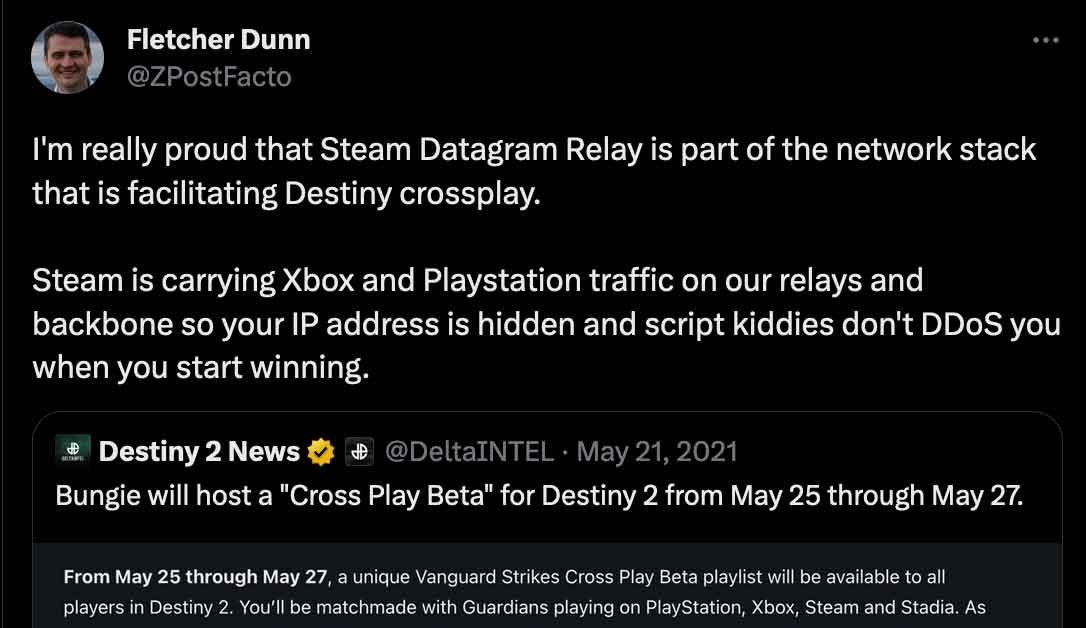 (I guess even the Steam Relay is something that I copied from Destiny 2)
(I guess even the Steam Relay is something that I copied from Destiny 2)
I downloaded the necessary assets from their respective GitHub pages, imported Steamworks into the project, and set the Steam ID as 480. Spacewar. I am going to have so many hours in Spacewar by the end of this. If you want to see how long I’ve spent, check my Steam profile and see if the spacewar hours have gone up.
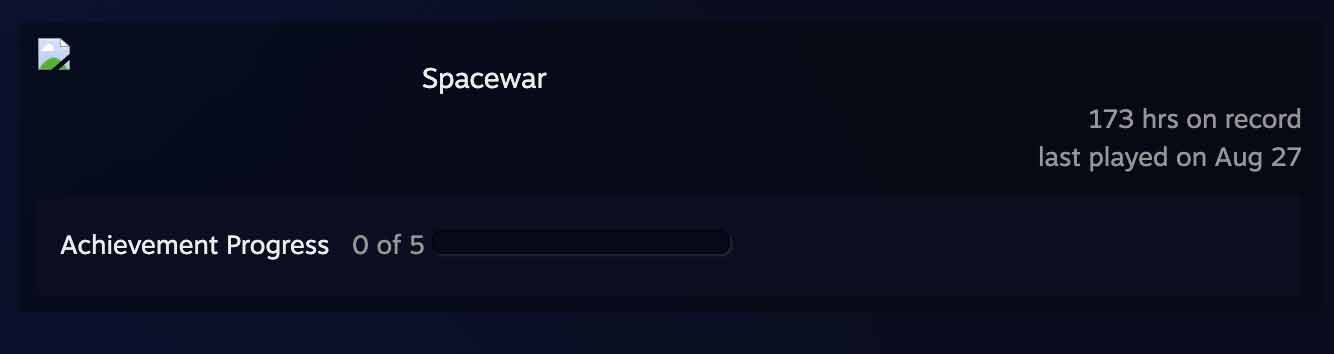
I’ll be implementing LAN lobbies later, but for now, let’s start doing the work.
Lobby Browser
I quickly threw together this browser UI, and the panel to create a game. Then I rigged up the controller support for it and wrote a quick function to generate random lobby info, to temporarily populate the server list. I also had to update the value select UI element to select from any type of variable, rather than just floats.
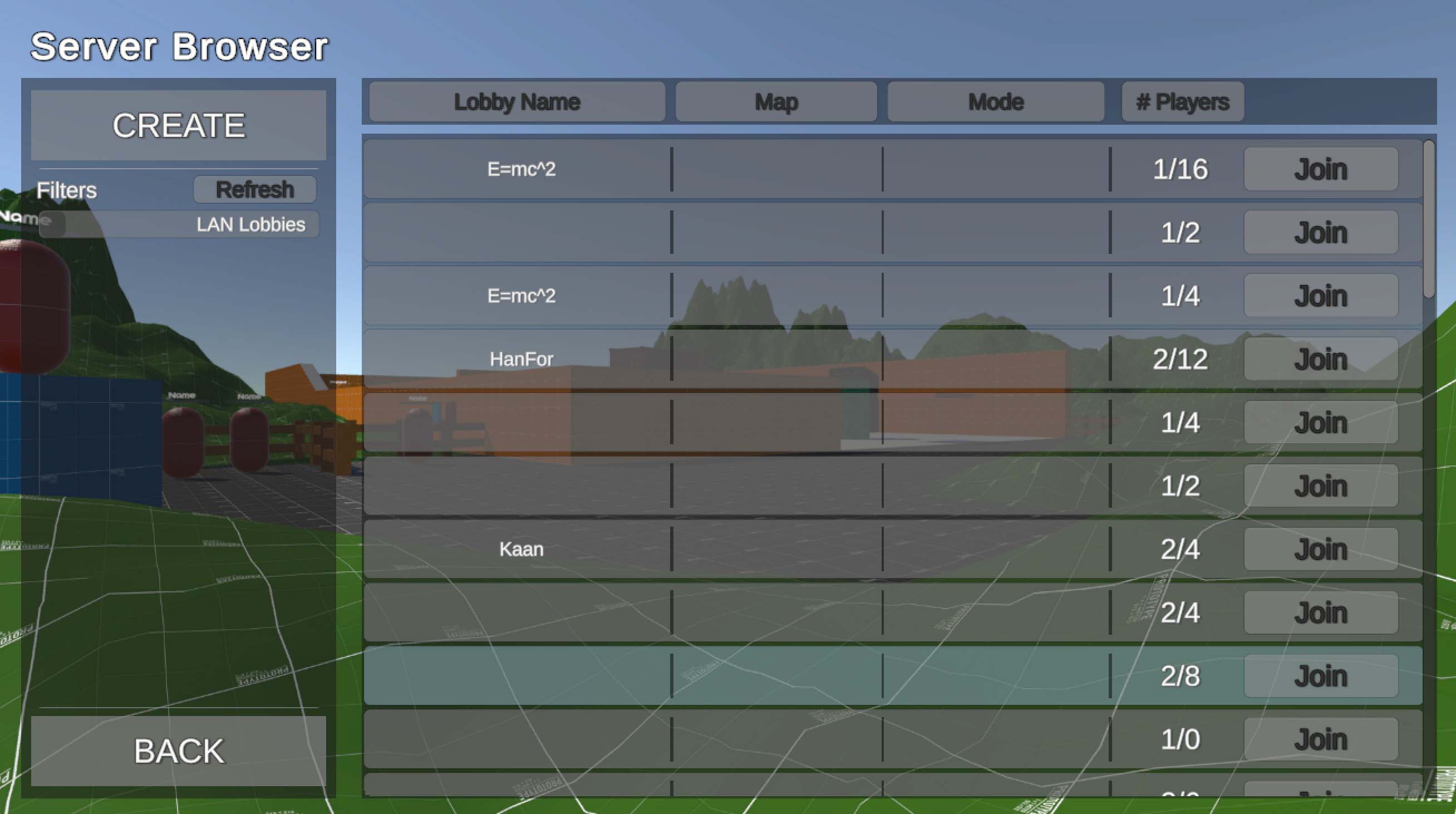
I wrote a function that pulls lobby data for the Steam ID and populates the browser with it. Since this is a public steamID, we will get lobbies with weird, and often offensive names. I’ve seen lobbies named the N-word, the F-slur, the usual slew of “boobsInXXX” “TitsLobby”, and “assGame”.
I can’t control the results coming back yet (though that will be implemented), so except for that the lobby browser was working.
Lobby Screen
I also threw together a lobby screen, which allowed the owner to start the game, and showed a list of players in the game. To test, I got my old Razer Laptop, set up a company Steam profile, and loaded up the game to set up a lobby. I also made it so you can join lobbies from the browser, as well as see game metadata in the browser.

The general setup of the lobby screen is that the owner can edit game settings and start the game, and everyone can see game settings, assign themselves to teams, and inspect players. Depending on the number of teams, different panels show the team lists. Either Free-for-all, 2 teams, 3 teams, or 4 teams. There a buttons to join/leave teams.
I store lists of who is on which team, which populates the team lists. There is also a pull-up screen which allows you to inspect players. If you’re the owner, you can also kick or promote players.
I had a 1-day headache of realizing that I needed a way to assign local players to different teams. What I came up with is that when a Steam account has multiple local players, those local players join their teams using the D-pad, and there is a member metadata tag to store all local player teams.
Lobby Screen Controller Support
Somehow what took the longest to get right was controller support for this lobby screen. Because the UI changes dynamically, and on its schedule, I needed to build quite a few checks into it to ensure that when nodes get removed, the player can still use the menu, and the controller support doesn’t fall into the void.
There are also a lot of dynamic UI elements, the team panels having a variable number of players, and the join/leave team buttons not being necessary for multiple local players. What happens when a player moves teams while you’re inspecting them? What happens when the number of teams changes and you’re selecting a team that doesn’t exist anymore.
It took close to 3 days to build in all of these resiliency checks. Each time I thought I knew all of them another edge case would pop up. Take this as your friendly reminder that 1 week of work will always end up being 3.
Closing
So that’s Steamworks, and lobbies, next time I’m going to be implementing net code.
Sorry it’s a little less glamorous than it could be, this stuff doesn’t always translate to something interesting, or something conveyed well graphically. I have like 6 videos planned on fun stuff like LAN Discovery that I mentioned earlier, making simple maps for testing, and adding in features like a killfeed, chat, or game modes. While you wait there are always the previous Castle Wars devlog posts. I have 2 games on the App Store and Google Play which I’d love you to check out, and other than that, I’ll see you later.